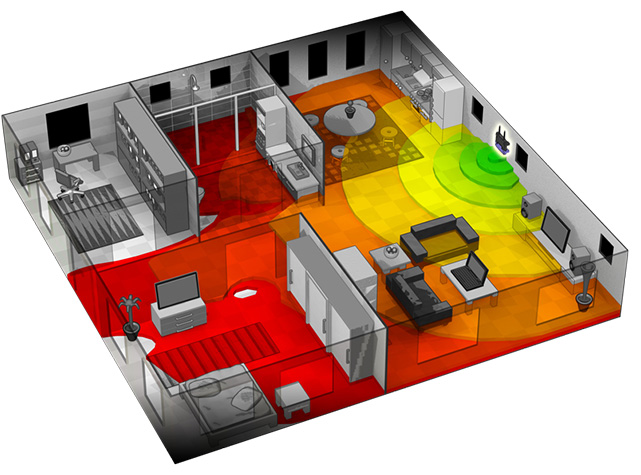No matter where you are these days, our world demands high speed connectivity. The easiest and most convenient method of providing that connectivity, at home or at work, is with a Wireless Access Point.
Many homes and offices are provided a multi-purpose modem from their Internet Service Provider (ISP) that is a 4-in-1 device (modem, router, switch, and WiFi access point). Unfortunately, the location for that device is not always an optimal solution. Just some of the many obstacles to a good signal are distance, walls, ceilings, floors, glass, appliances, and other signals, all of which can disrupt your ability to connect and stay connected to your wireless network.
The difference between 2.4GHz and 5GHz connections
Wireless networks use two frequencies, 2.4 and 5 GHz, but the differences aren’t always apparent. In general, the 2.4 GHz frequency has a longer range, but lower speeds while the 5 GHz has less range, but higher speeds. Equipment such as wireless phones, and microwaves use the 2.4GHz frequencies, making it more likely that the signal will have interference. If you have an open floor plan, you may get the best results from the 5 GHz frequency but that frequency also has the most trouble passing through walls or other obstacles.

Phone applications
There are several ways to check your wireless signal strength with phone applications. Both iPhones and Androids have a number of applications in their App stores under the search option of “WiFi Analyzer.” that can quickly tell you the strength of your wireless signal. The sweet spot is between -35dBm and -55dBm (dBm stands for decibels per milliwatt) and like decibels for sound, too low or too high are often out of range.
Solutions
There are a number of off the shelf solutions available for consumers. Devices like signal repeaters and extender. Using an extender can help get your signal across a dead space, but sometimes these devices can cause more problems because they don’t actually extend a network, just the signals, so devices on an extender won’t be able to connect to a central printer. That’s why we use access points creating a mesh signal from the same router.
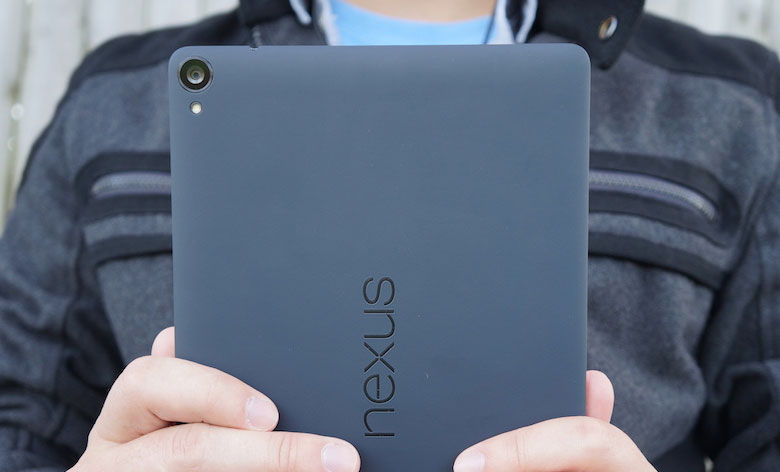
There are good residential repeaters that doesn’t create another network, but extends the low signal from the main hub to the extender, so it boosts your bad signal, which is better than nothing.
For large spaces, the best solution is to divide your all-in-one modem into a modem, router, switch, and access points. In order to ensure that you get 100% coverage we recommend you perform a heat map analysis. This type of analysis will show you exactly what the signal strength will be from access point to device across the network.